What is it Curl command?
This is coppied text from its official page:
curl is a command line tool for transferring data with URL syntax, supporting DICT, FILE, FTP, FTPS, Gopher, HTTP, HTTPS, IMAP, IMAPS, LDAP, LDAPS, POP3, POP3S, RTMP, RTSP, SCP, SFTP, SMTP, SMTPS, Telnet and TFTP. curl supports SSL certificates, HTTP POST, HTTP PUT, FTP uploading, HTTP form based upload, proxies, cookies, user+password authentication (Basic, Digest, NTLM, Negotiate, kerberos…), file transfer resume, proxy tunneling and a busload of other useful tricks.
This is short tutorial how to install curl on your Linux (Ubuntu) server. First I tried to run this command but it failed:
sudo apt-get update && sudo apt-get install php5-curlThen I installed Curl on my Debian Linux server manually using these steps and I succeeded.
1. Go to destination folder
In my Ubuntu destination folder is “Download”
cd /usr/local/src2. Download latest Curl package
Download latest Curl package. In the time of post update it’s 7.45.
wget http://curl.haxx.se/download/curl-7.36.0.tar.gz3. Unzip it and go to newly created folder
tar -xvzf curl-7.36.0.tar.gz
rm *.gz
cd curl-7.36.0Run configuration
./configureNode: In this step I got some error. Google suggested to use following command as solution:
sudo apt-get install build-essentialSomething was downloaded and then I tried to run ./configure again. It worked.
Run “make” and then “make install” command
sudo make
sudo make installRestart Apache
/etc/init.d/apache2 restartAfter restarting Apache manual installation of Curl command on Debian Linux server is over and you can start to use it.

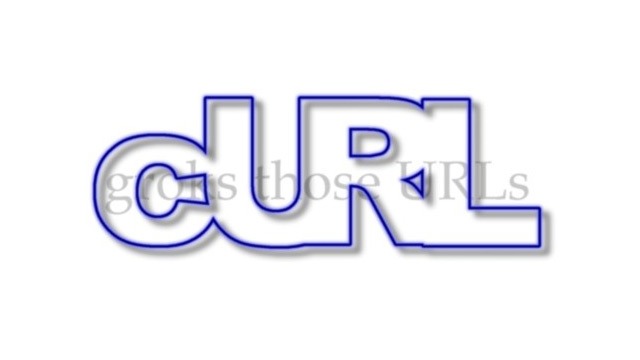
Devang Bhanushali said on
Hey, Thanks a lot for this article. Ran all commands however there isn’t any folder etc in the directory. Which is why can’t run the final ‘restart’ command. Please let me know the solution. Thanks alot
jasom said on
I did get what’s the problem. Anyway, for all those years, there is still no better manual on Stackoverflow?